There are some relevant chapters below,
Failover Cluster
8. Increase the Amount of Node
To enhance the fault tolerance of the failover cluster, increase more node is the essential method. Here we are going to add the 3rd node on the 2-node cluster we just created at the previous chapter.
Same as the other 2 nodes, the basic configuration must be done before adding the 3rd node to the cluster.
The basic configurations include set up IP addresses, join the domain, install "Failover Clustering" and "File server" features.
3rd node name: Node03
Public (Domain) IP address: 10.0.0.7
Private (Heart Beat) IP address: 192.168.0.7
CPU: 2
RAM: 2 GB
8-1. Add the 3rd Node
Click "Add Node..."
Click "Next"
Enter Node03, then click "Add"
Click "Next"
8-2. Validation and Test
Select "Yes...." to run the validation, then click "Next"
Click "Next"
Click "Next"
Confirm 3 nodes, click "Next"
Click "Finish"
8-3. Adding the 3rd Node
Click "Next" to Add the 3rd node
Click "Finish"
3 nodes are working as the cluster
8-4. Test the Cluster
Turn off the 2 servers Node01 and Node02,
Click the Node03 and select "Disks" tab to confirm now the Node03 is holding the disks.
Go to PC01 and open the test.txt file then modify it or add more words and save to test the cluster is still working fine.

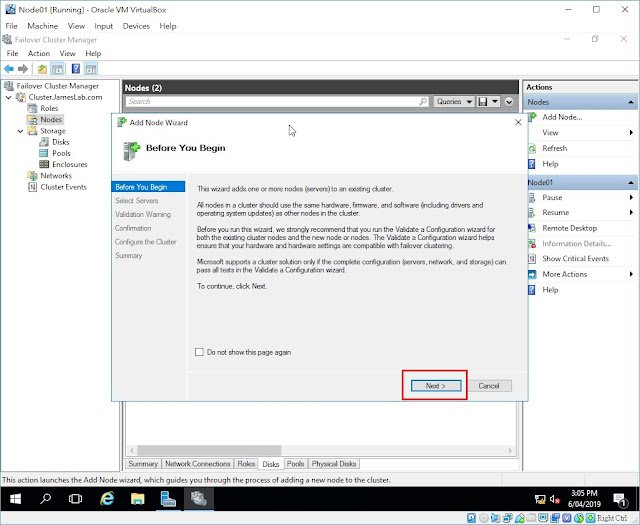











No comments:
Post a Comment