There are some relevant chapters below,
Failover Cluster
2. iSCSITarget Implementation
2-1. Install iSCSI Target
Select iSCSI Target server and iSCSI Storage ProviderClick on the "Disk Management"
Click "OK"
Select "New Simple Volume..."
Use E for the disk letter
Name the volume "Data"
Create another new volume and use letter "F"
Name the volume "Witness"
Now the 2 disks are online
Both disks are ready to use
Select "File and Storage Services"
Click "iSCSI" then click "To create...."
Select "E" and click Next
Name is "Data"
Use 4.9 GB and select "Fixed Size"
Click Next
Name the target as "Target1"
Select IP address and type the Node01 IP "10.0.0.3"
Click "Add.." to add another 2 server Node02 and Node03
So Now three Nodes are added, click Next
Click Next
Click "Create"
Click "Close"
Now the data dick is created
Select "F" to create the witness disk. Click Next
Type "Witness" for the name and click Next
Use 950 MB and make sure to use "Fixed size", click next
Use Exiting iSCSI target, click next
Click Create
Done
Now the 2 disks (Data Disk and Witness Disk) are created and not connected. We will connect to the initiator next chapter











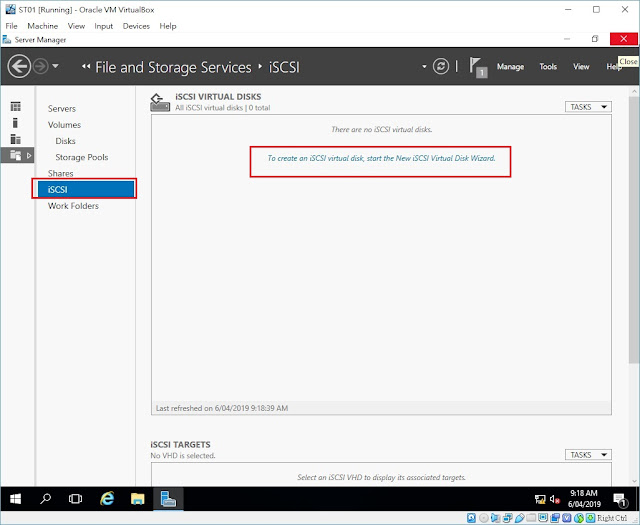



















No comments:
Post a Comment